How to Save Audio – VMS
Save Reels Audio Once you’ve found a sound that you like, you can save it to access at a later time when creating a Reel of your own. How do you save it? See the below two infographics. Once you’ve followed the two steps below …